Dirk's Tic-tac-toe
Instructions
The players "X" and "O" move alternately. "X" begins. The first player to occupy all fields of a color is the winner:
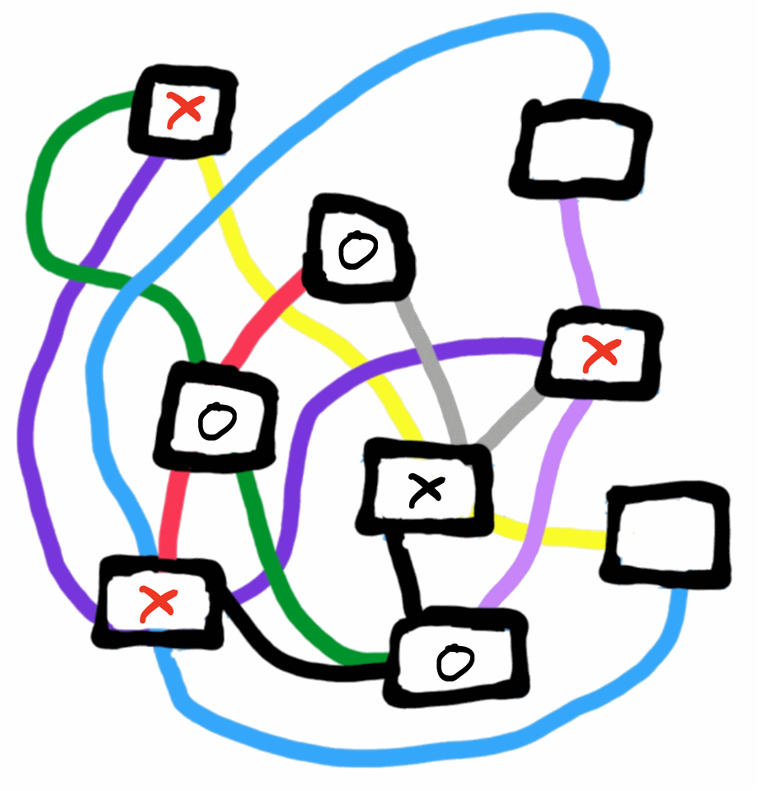
Here player "X" wins because he has occupied the purple line.
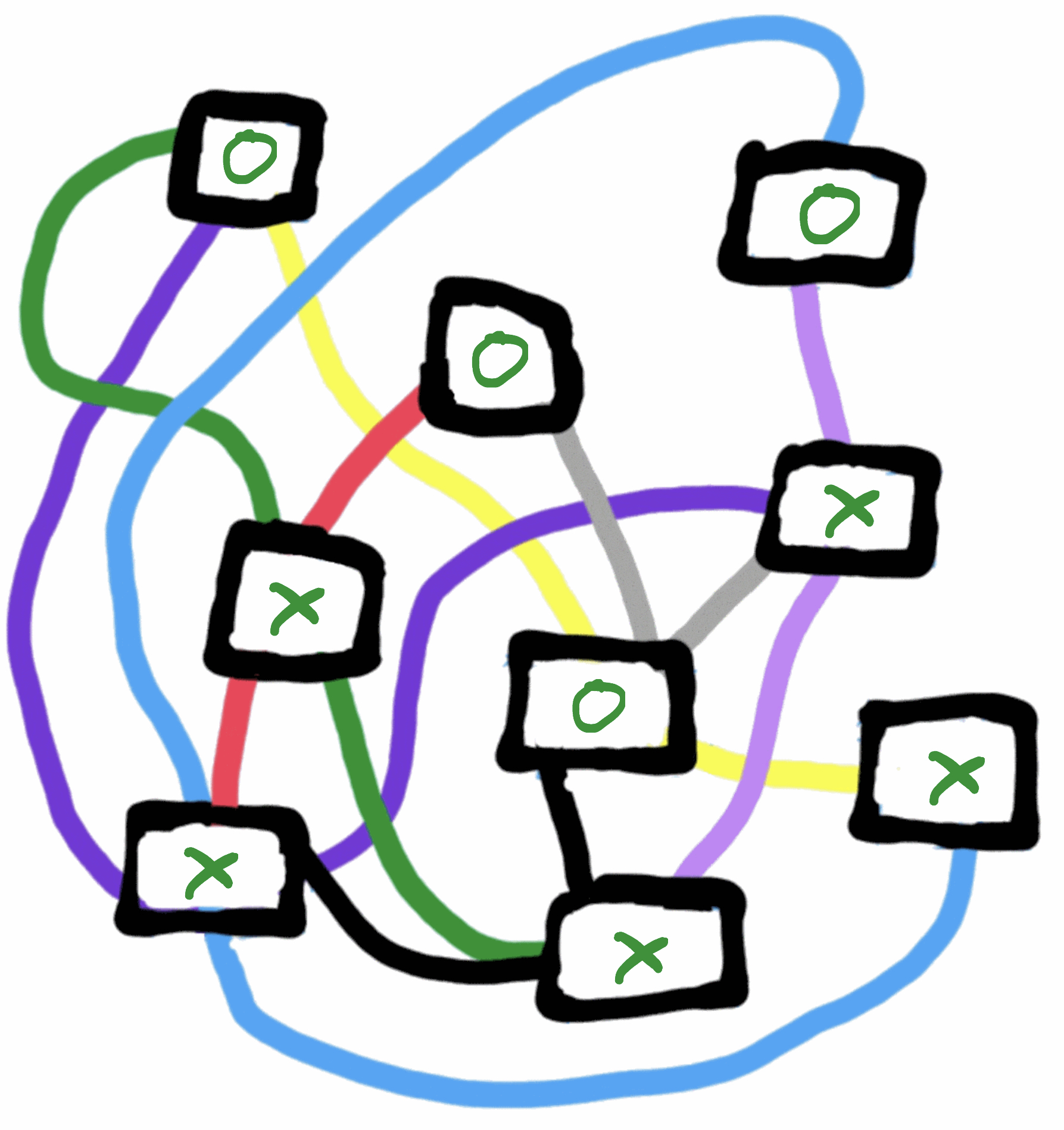
This game is drawn. No player has been able to occupy a line.
Selection of players
Variants
You can choose between the following variants:
You can play with your friend, but also against your Apple device. You can choose between three variants:
- Play against a simple software that makes its moves random.
- Games against a software that looks ahead a move.
- Games against a perfect software that calculates the game to the end.
You can start at any variant (then you are player "X") or let your opponent start (then you are player "O").
Selection on your Apple devices
Selection on the Apple Watch and the Apple TV
When starting the app on the Apple Watch or the Apple TV you will get the following menu. Here you can select the game variant:
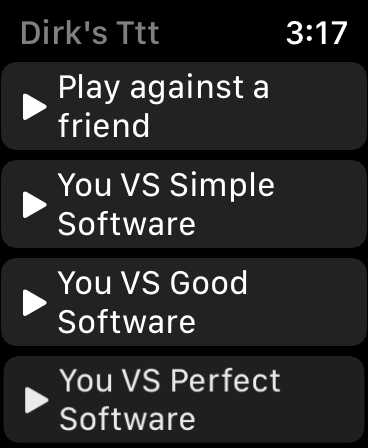
Selection on iPhone, iPad, iPod touch, and Mac
On iPhone, iPad, iPod touch, and Mac you can select a game variant by clicking on the red marked symbol in the menu above:
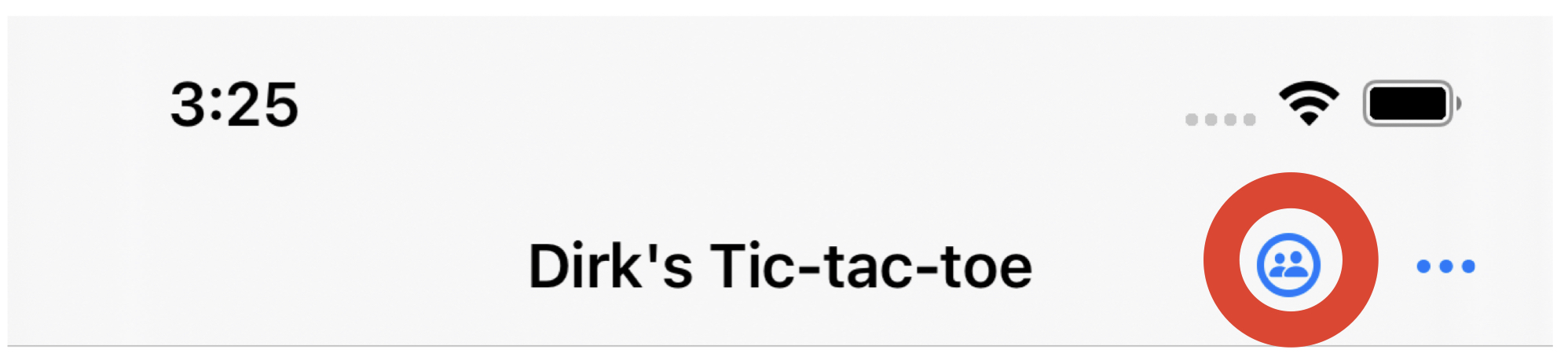
The Games
On iPhone, iPad, iPod touch, and Apple Watch you can switch between them by wiping right or left.
On your Mac you can use the navigation buttons on the left and right window border:
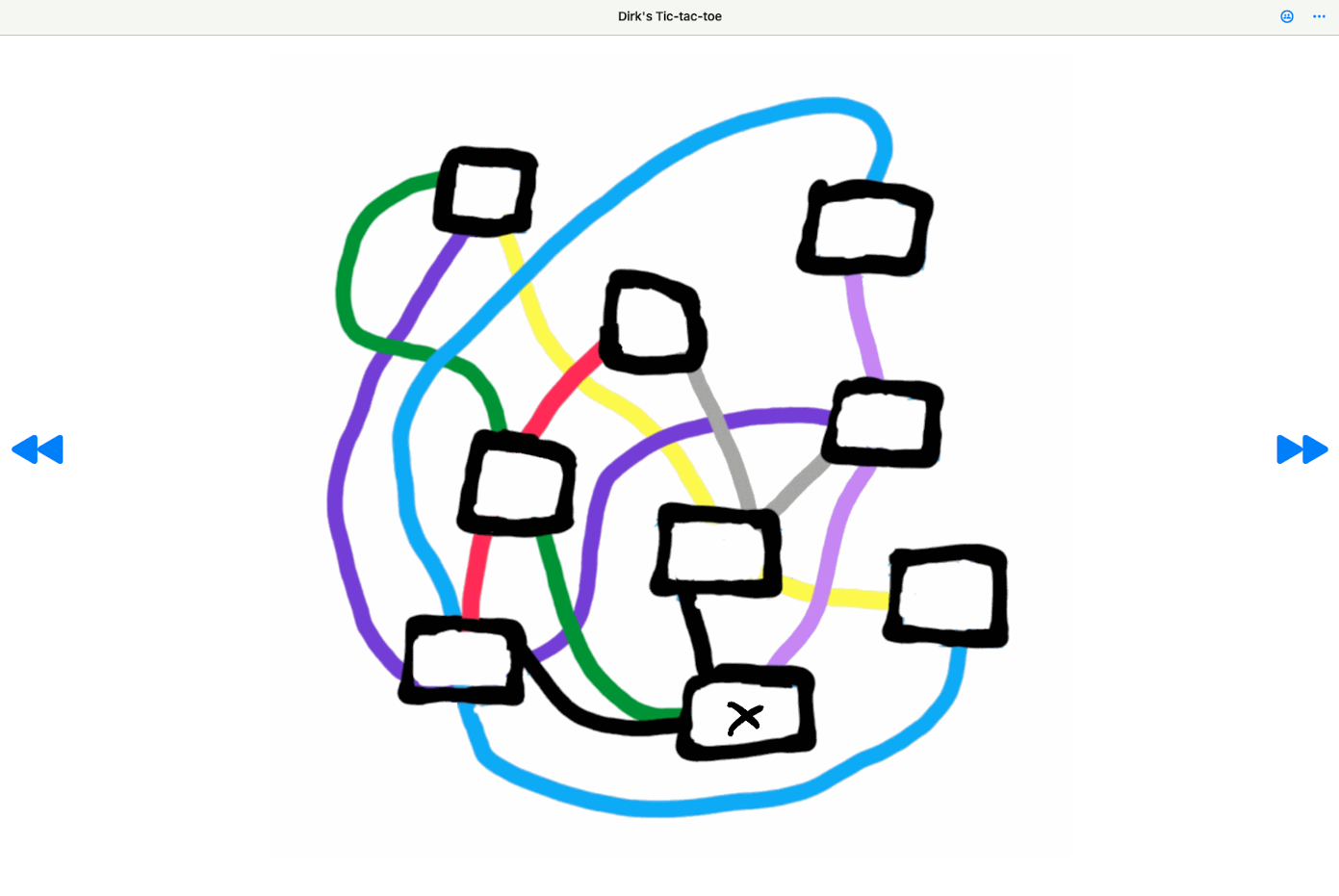
On your Apple TV you can navigate using the navigation buttons on the right side of the window. You can select the fields by clicking on the corresponding number:
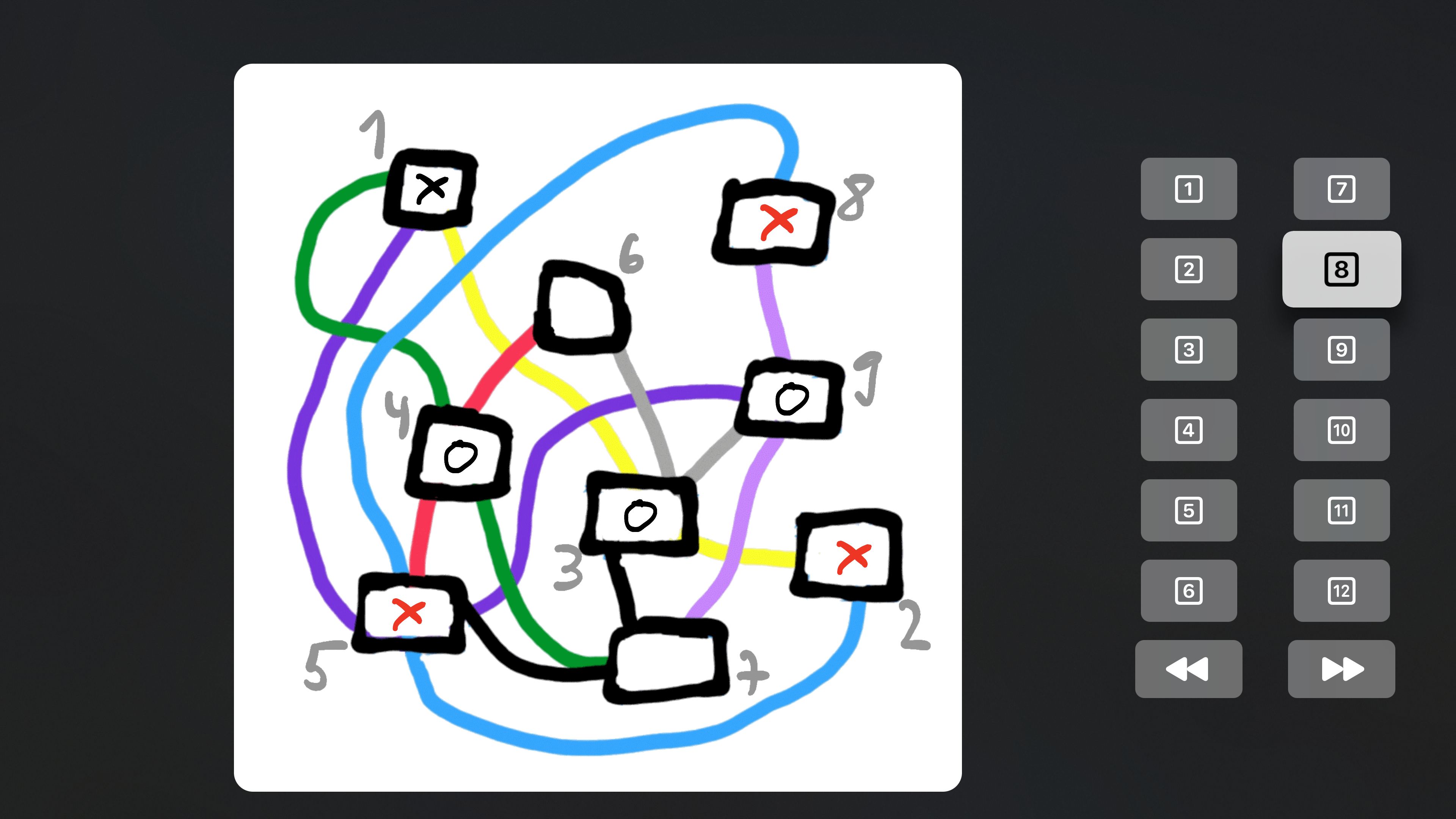
The Levels
Note: There are levels with more than nine fields, where the player "X" with perfect wins. Please don't be frustrated if you lose to the perfect software here!
Here is a selection of levels:
Level 1
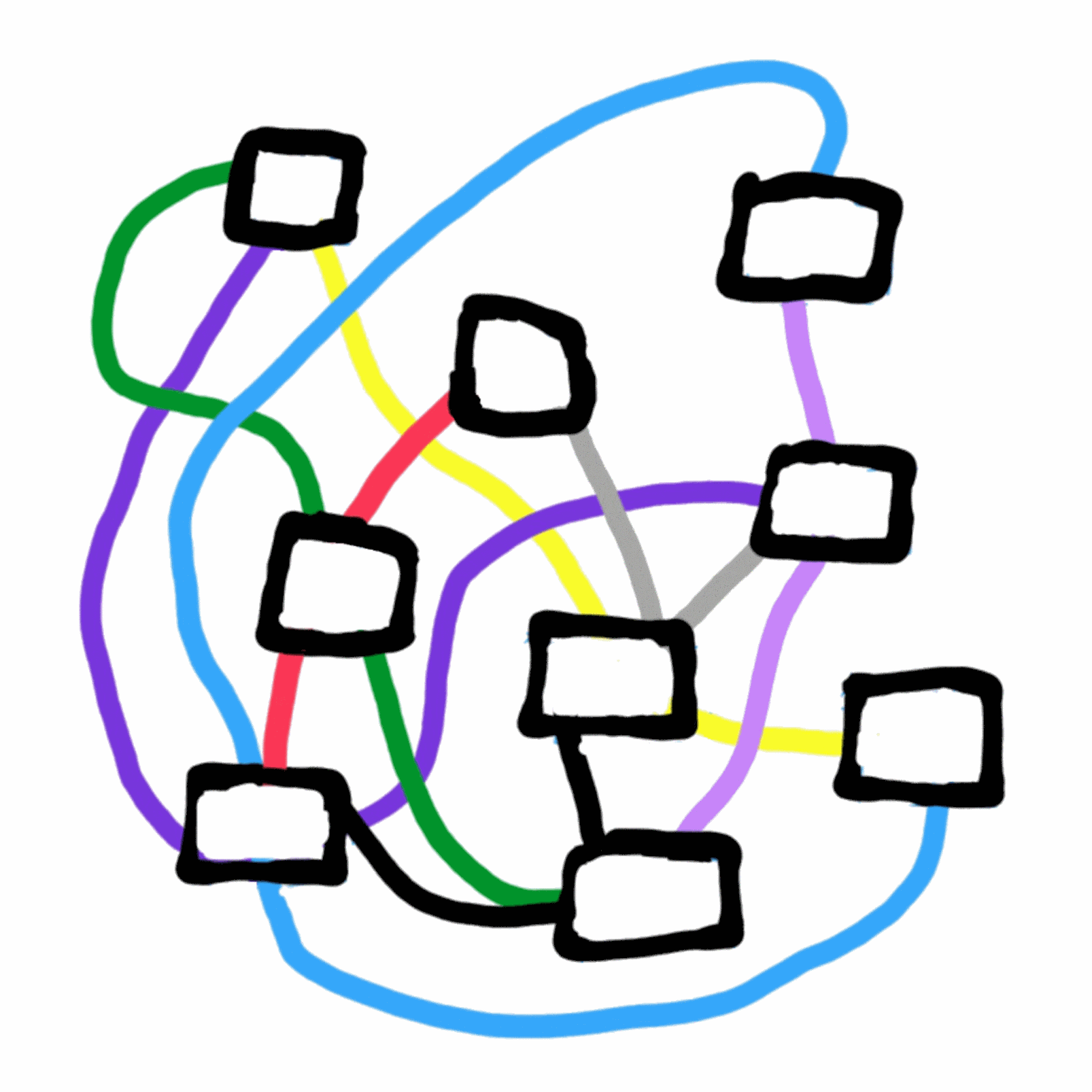
Level 2
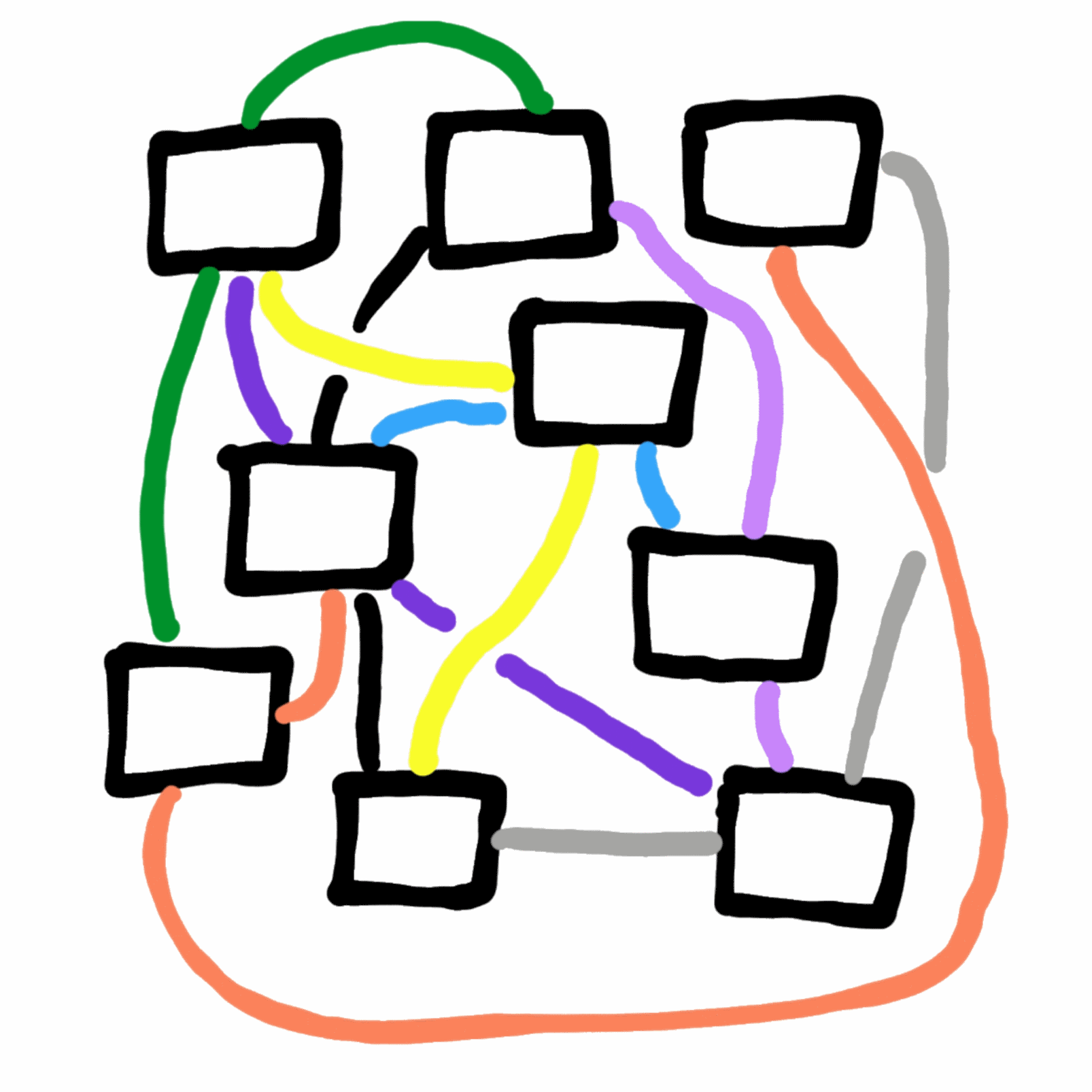
Level 3
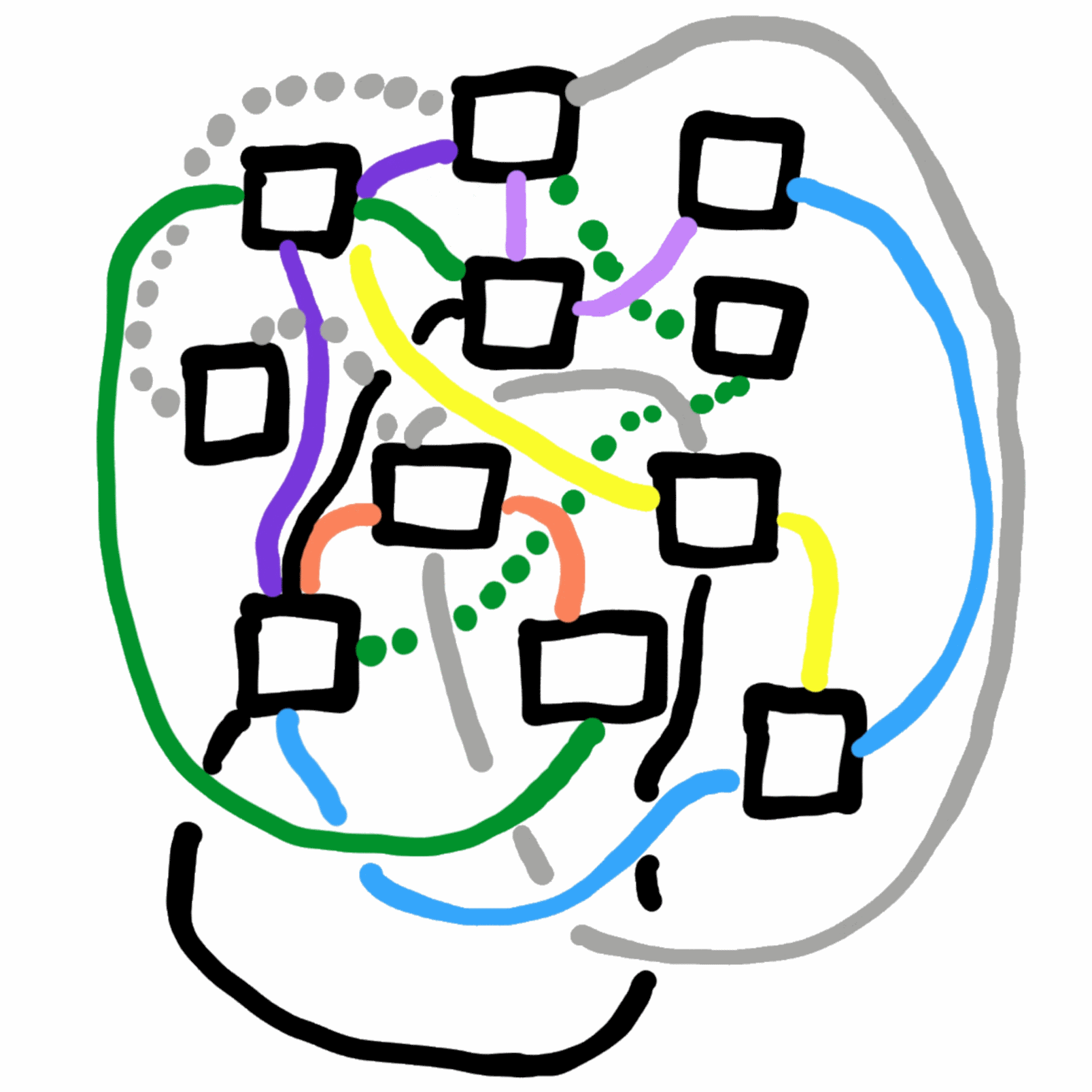
Level 10
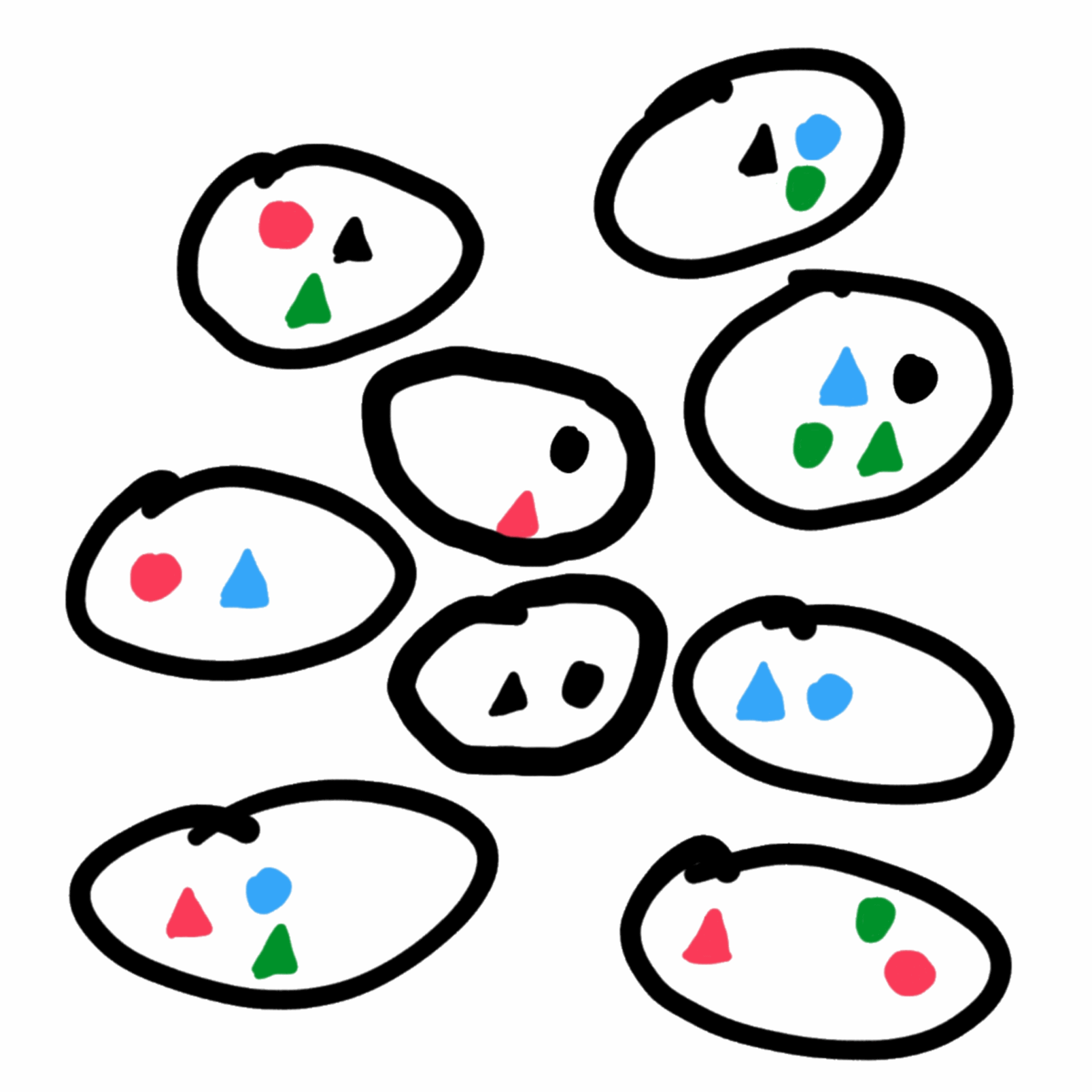
Versions
Version 1.0.4 for iPhone, iPad, iPod touch, Mac, and Apple Watch
- Error #1 is corrected. Please restore purchases once after updating to this version:
- On iPhone, iPad, iPod touch, and Mac you can click on one of the menu items. Then select "Restore purchases already made for this game".
- On the Apple Watch choose "Restore purchases already made for this game" in the main menu. Then select "Play against a friend". The first game will be displayed. Finally, go back to the main menu.
- The app version is displayed.
Version 1.0.5 for iPhone, iPad, iPod touch, Mac, and Apple Watch
- Correction of a spelling error in the English version.
If you have already made purchases for this game, you may need to select Restore purchases already made for this game" in the menu once.
Version 1.0.7 for iPhone, iPad, iPod touch, Mac, and Apple Watch
The levels are displayed correctly on the all devices.
Version 1.0.0 for Apple TV
An initial version for the Apple TV will be available in January 2021.
Version 1.0.1 for Apple TV
The levels are displayed correctly.
Known errors
Initial version
#1: Purchases are not restored
When the app is closed, purchases are not restored. This bug will is fixed in version 1.0.4. Here's how you can work around it:
- On iPhone, iPad, iPod touch and Mac you can click on one of the menu items. Then select "Restore purchases already made for this game".
- On the Apple Watch choose "Restore purchases already made for this game" in the main menu. Then select "Play against a friend". The first game will be displayed. Finally, go back to the main menu.